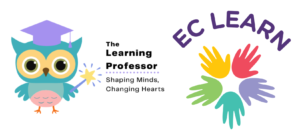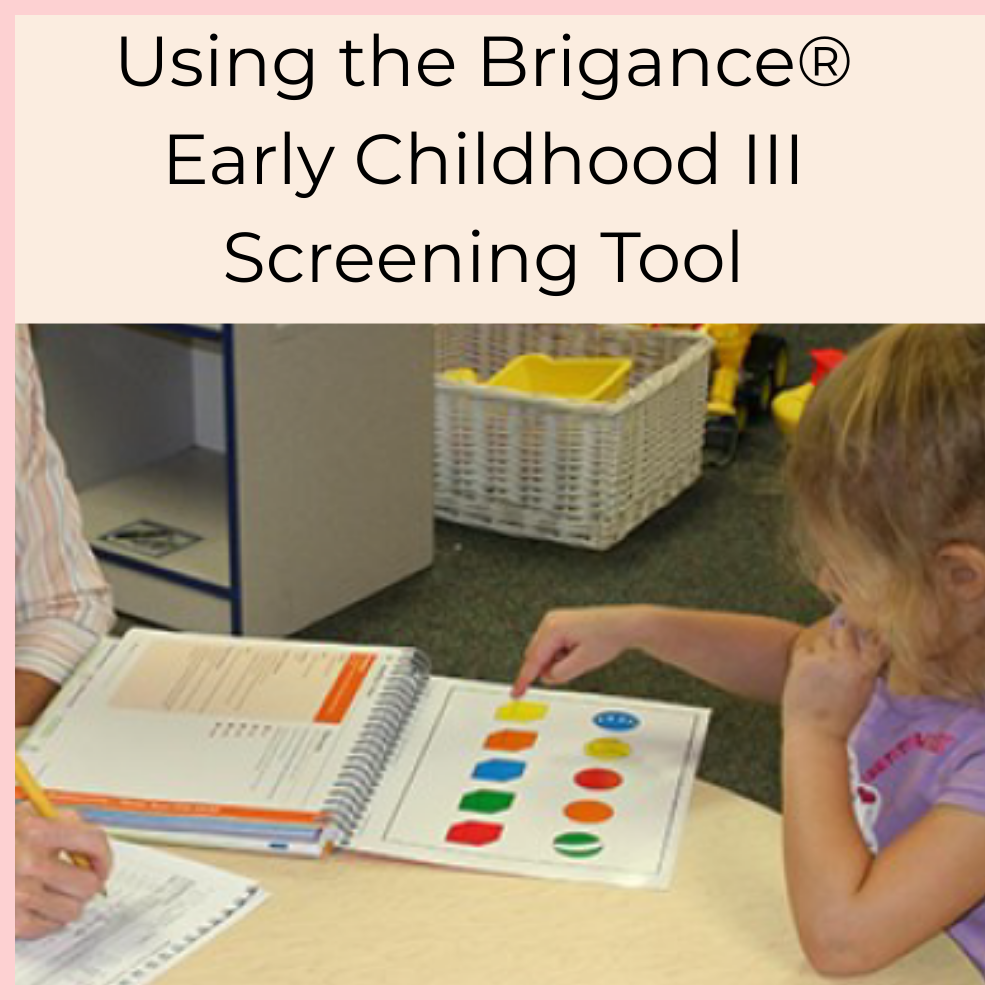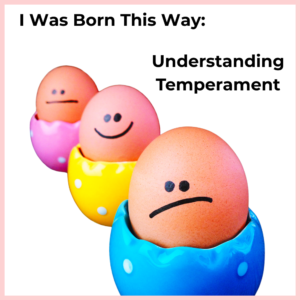Course Details
Using the Brigance® Early Childhood III Screening Tool
$30.00
Learn how to use the BRIGANCE Early Childhood Screen to assess key developmental areas in young children and support their growth from a whole-child perspective. This course provides a comprehensive overview of the screening tool, including how to administer it, interpret results, and communicate findings with families. You’ll explore how the BRIGANCE can be integrated into your program as part of an ongoing process to monitor development across physical, language, cognitive, and self-help domains.
Purchase This Course
Enroll Now!
Designed for early childhood professionals who want to build confidence and competence in developmental screening, this course gives you the tools to use the BRIGANCE effectively and responsibly. Enroll today to ensure your screenings lead to meaningful insights and support for each child in your care.What You Will Learn:
- Understand the purpose and structure of the BRIGANCE Early Childhood Screen.
- Learn how to prepare for and administer screenings in a developmentally appropriate manner.
- Score and interpret results accurately across key developmental domains.
- Use screening data to engage families, plan next steps, and support children’s learning and development.
Choose individual or group, the quantity, then add to cart.
Note: “Group” means that you are purchasing the course for someone other than yourself.
Each person needing credit for a course must complete it individually in their own account.
Additional Information:
Purchasing for a staff member?
If you are purchasing a course for someone other than yourself, click the group button and enter the total number of courses you want to purchase.
Place the order in your own name, with all of your information.
In the Participant Info section on the checkout page, list the details of who you are purchasing the course for.
We will enroll the staff member within 24 hours.
If you want the staff member to have immediate access to the course, you can enroll them yourself once the order is complete by going to the “Register My Staff” link under the My Account Profile Icon in the main menu.
Use the drop-down menu to locate the course you purchased. Add the staff member’s first and last name and email address. The system will create an account if needed, enroll them in the course, and send an email with the username and password if it is a new account.
State Approval Information
| This course is currently approved in: | Kentucky |
|---|---|
| Number of PD Hours: | This course is 3.0 hours in length. |